Categories
December 22, 2020 Updated on
How to deposit funds via Bitwallet to SuperForex's MT4 account?
An online wallet service, Bitwallet supports easy deposits via credit card, internet banking and ATM from all Japanese domestic banks.
Through Bitwallet, you can securely deposit with your individual bank account number.
To make a deposit via Bitwallet to SuperForex MT4 live trading account, you first need to log in to the client cabinet.
Then go to “Financial Operations”, “Deposit Money” and “Deposit” as below.
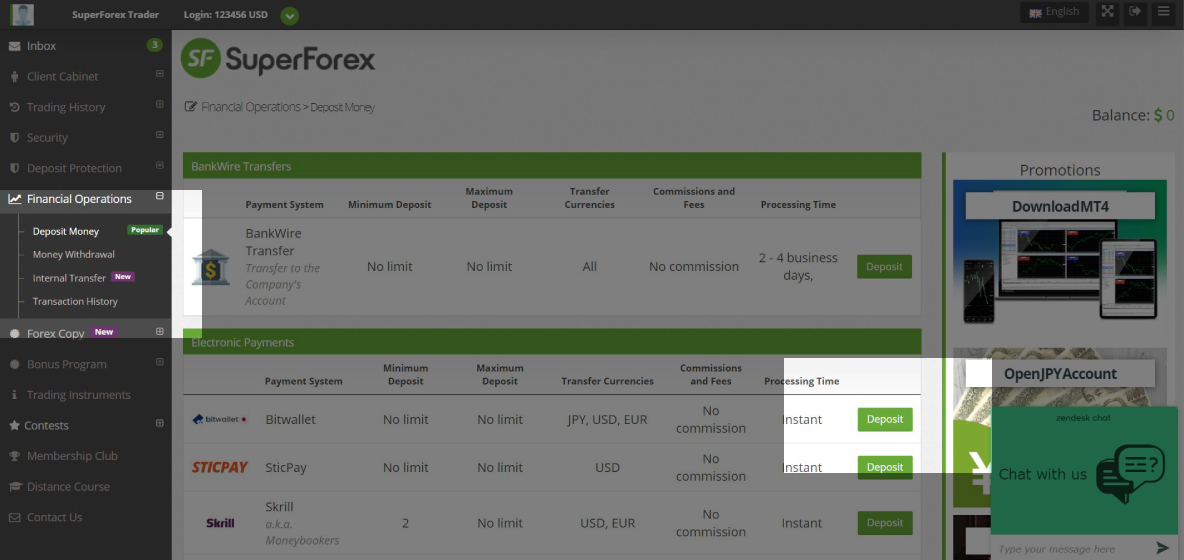
Then on the next screen, provide the following information and click on “Deposit Money”.
- The amount you would like to deposit
- The email address you registered with Bitwallet
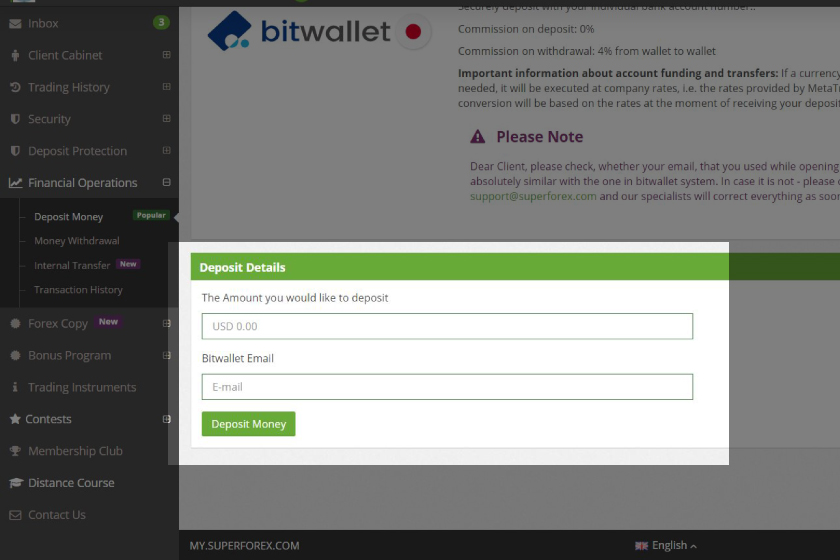
You will be redirected to a secure page of Bitwallet where you need to authorize the transfer from your Bitwallet account.
SuperForex does not charge any fees for fund deposits via Bitwallet.
For fund withdrawals via Bitwallet, SuperForex charges 4% of commission from the wallet directly.
When making a deposit via Bitwallet, please check, whether your email, that you used while opening the account, is absolutely similar to the one in Bitwallet system.
In case it is not – please contact us and our specialists will correct everything as soon as possible.
Funding
- How to deposit fund via Zamtel to SuperForex's MT4 account?
- How much is the fee/cost of Zamtel deposit to SuperForex's MT4 account?
- How long does Zamtel money transfer take for SuperForex's MT4 account?
- How much is the cost/fee of money withdrawal via Zamtel?
- How long does a money withdrawal take via Zamtel?
- How to withdraw funds via Zamtel from SuperForex's MT4 live account?
- How can I join SuperForex's Auto-Reset Balance Program?
- Can I deposit/withdraw funds on SuperForex's mobile app?
- How much must I deposit to get Welcome+ Bonus?
- Which bonus promotion can I join with STP Micro Cent account?