Categories
December 22, 2020 Updated on
How to deposit via AstroPay to SuperForex' MT4 account?
AstroPay’s product is an e-wallet and a virtual pre-paid card in local currency and USD, accepted worldwide.
They both have the option of pay-in and pay-out, allowing you to deposit money and withdraw it too.
You can purchase balance with the different local and international payment methods they accept, depending on the country where you’re registered.
To make a fund transfer from AstroPay to SuperForex’s MT4 live trading account, you first need to log in to the client cabinet.
Then go to “Financial Operations”, “Deposit Money” and click on the “Deposit” button of AstroPay as below.
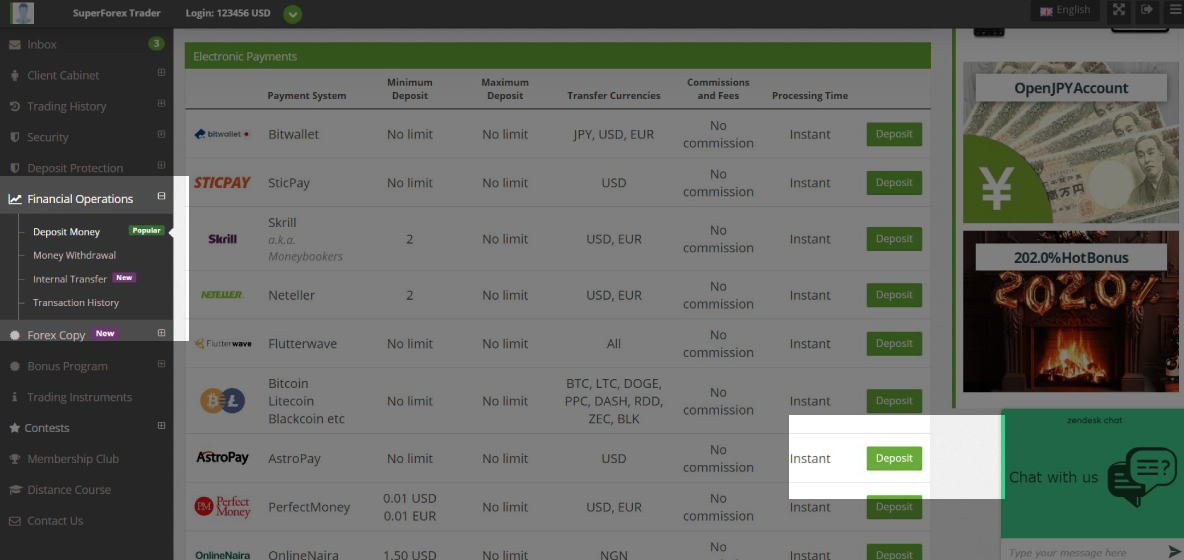
On the next screen, you need to insert your “AstroPay Phone number” and the amount you want to transfer to SuperForex.
Then click on the “Deposit” button to go to a secure deposit page of AstroPay for confirmation.
SuperForex does not charge any fees for deposits and withdrawals via AstroPay.
Funding
- How to deposit fund via Zamtel to SuperForex's MT4 account?
- How much is the fee/cost of Zamtel deposit to SuperForex's MT4 account?
- How long does Zamtel money transfer take for SuperForex's MT4 account?
- How much is the cost/fee of money withdrawal via Zamtel?
- How long does a money withdrawal take via Zamtel?
- How to withdraw funds via Zamtel from SuperForex's MT4 live account?
- How can I join SuperForex's Auto-Reset Balance Program?
- Can I deposit/withdraw funds on SuperForex's mobile app?
- How much must I deposit to get Welcome+ Bonus?
- Which bonus promotion can I join with STP Micro Cent account?